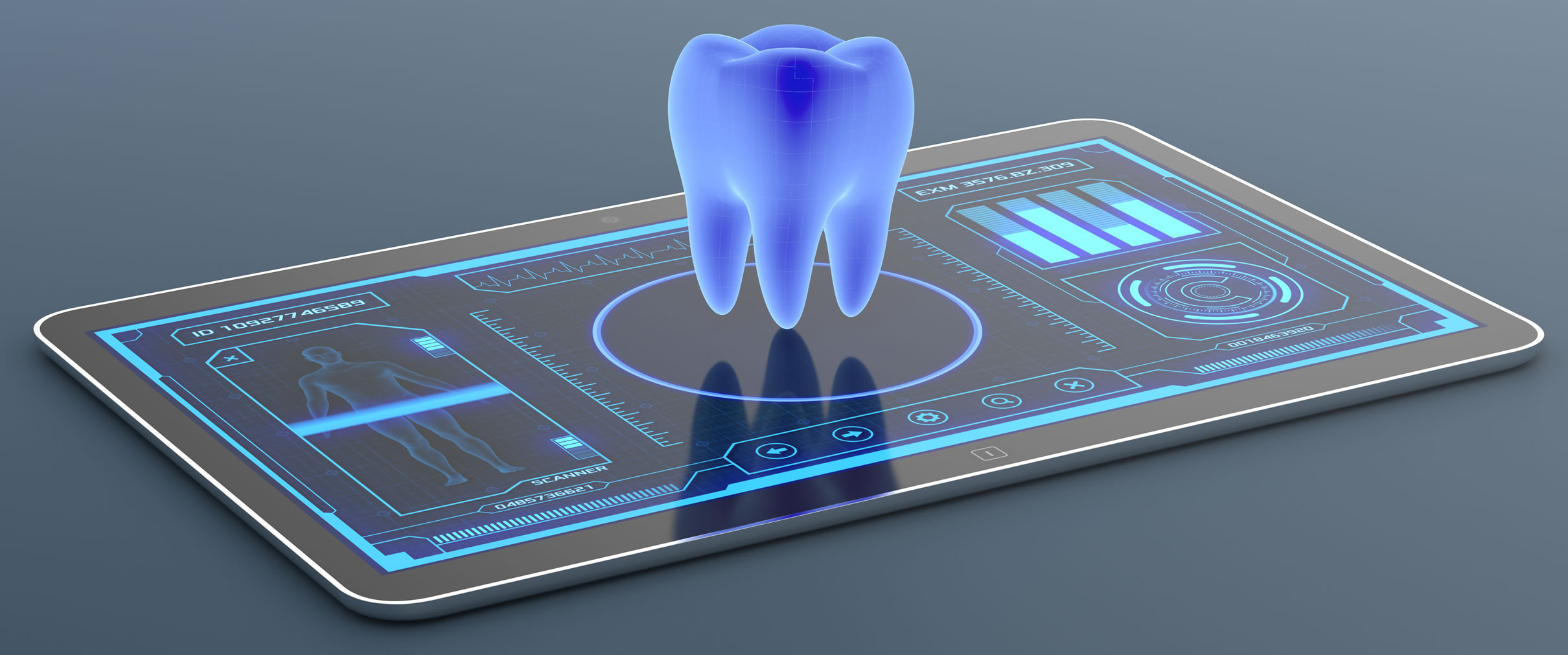New Features
Find patient by textual date of birth (#368)
To date, the “Find by Date of Birth” has used a graphical Date Selector to enter the patient’s date of birth. This was deemed a cumbersome way of entering dates when this function is repeated throughout the working day.
A faster option has been introduced allowing the user to enter the date of birth in the following format #DDMMYYYY, where DD – day, MM – Month and YYYY is the year.
On entering the first digit i.e. the # the system then expects the search to be for the date of birth and hence changes its display.

The drop-down changes to “Search by date of birth #” and the “(DOB)” label appears after the input field.
The search will not start until all 8 date characters have been entered;
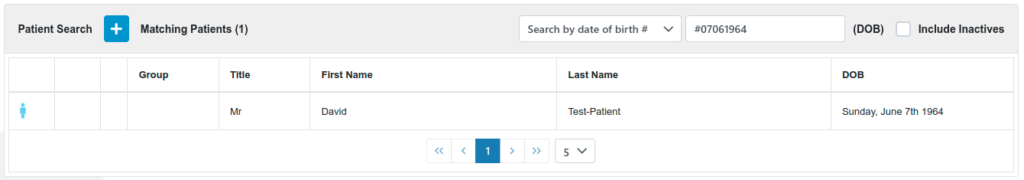
Clearing all characters in the input field returns the search criteria to “Search by surname”.
Resolved Issues
Tablet Entry of Medical History Form (#369)
When entering patient medical histories via the tablet the system has two buttons, one at the top and one at the bottom, of the form for “No Change”. These should be enabled only when the patient has already entered a medical history in the past.
The bottom button was incorrectly always enabled.