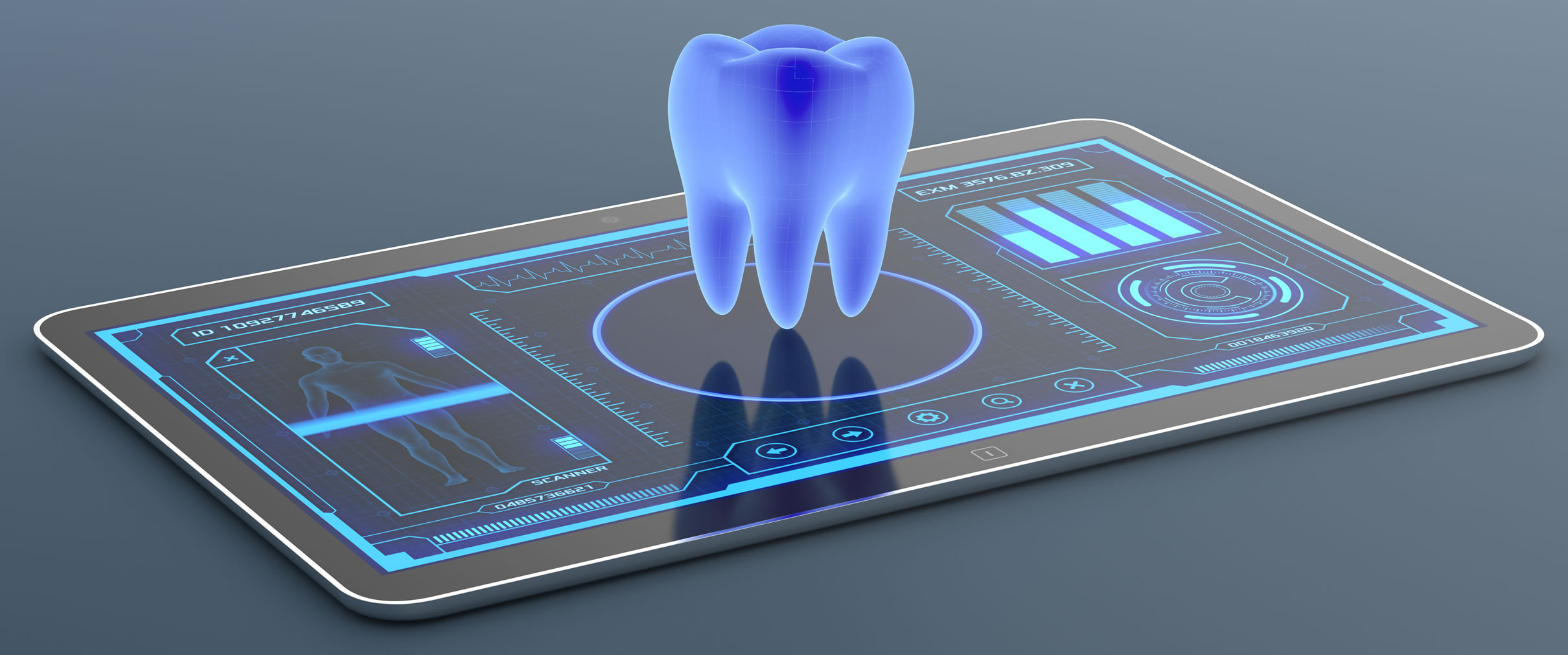New Features
Inactive Providers in Diary (Issue #118)
When a provider leaves the practice and they are marked as inactive, their past appointments are still visible in the diary before the current date.
Popup Note Closure (#Issue 155)
The popup notes now have a slightly different format and include three icon buttons. Each button has a tooltip describing its function.
The icon buttons allow the user to;
- close the popup and never have it shown again. The note is maintained in the patient note history.
- close the popup just for this visit to the appointment / patient page.
- close all popups for this visit.
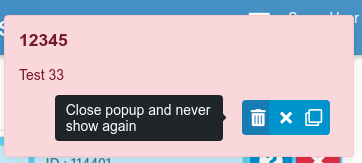
Provider Appointment Reassignment by Slot (Issue #153)
If a provider is unable to attend a day’s clinic the system now allows the entire slot of appointments to be assigned to another provider. The slot heading context menu now has a new entry for this function.
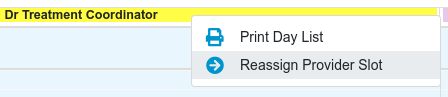
This presents the user with a list of active providers, and on selection, the appointments are reassigned to the new provider.
If the provider is unscheduled for the selected day then they have an ad-hoc schedule created for just that day.
Resolved Issues
Popup Notes Not Appearing On Appointment Page (Issue #154)
The patient notes created with severity levels or types, Warning and Action types are popup notes by default. These were appearing on the patient page but not on the appointment page.