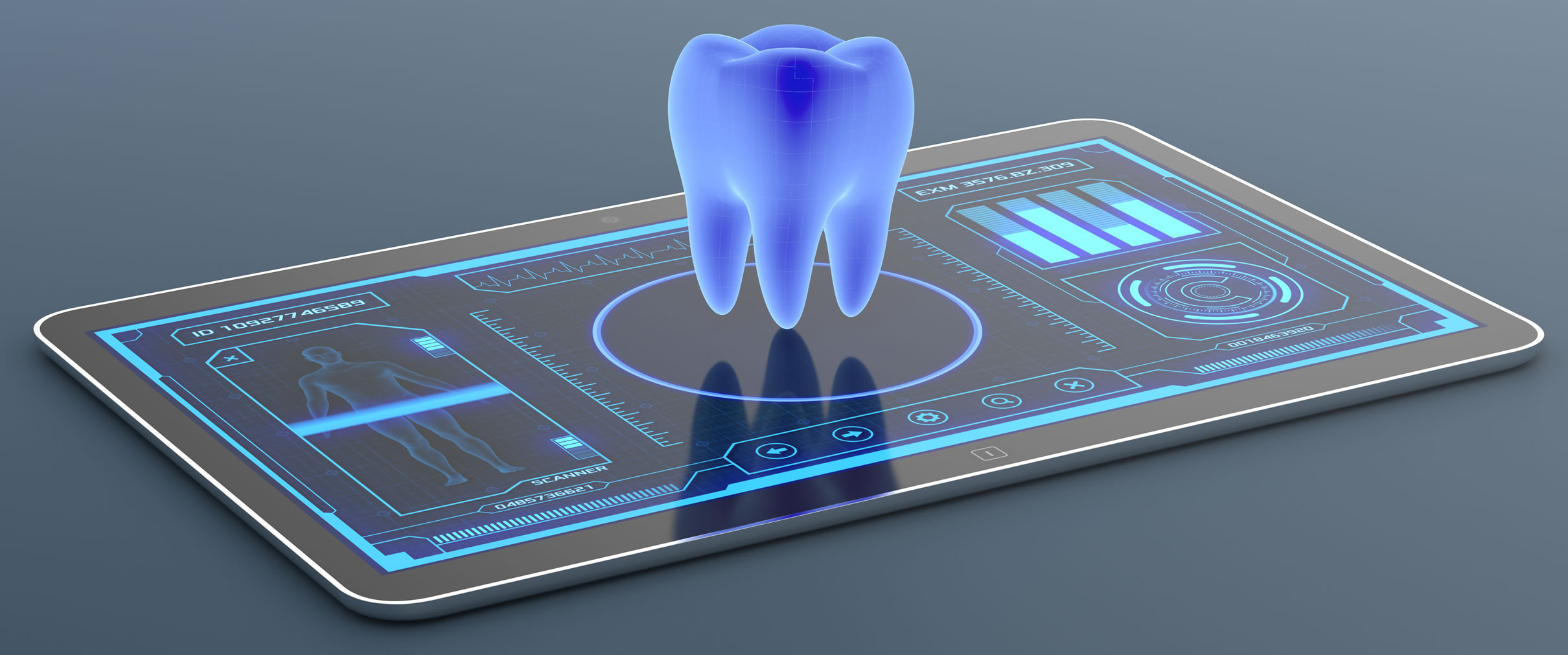New Features
Appointment Placement from Treatment Plan (CCA_153)
Placing treatment plan appointments can now be done without handing over to the receptionist via a diary task. The clinician can add a new appointment to the plan and then press the place appointment button on the appointment header.
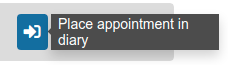
This will transfer the user to the day diary with a palette showing the appointment to be placed already selected and ready to be dragged into the diary. When the appointment is placed the palette returns to normal. The action can be canceled by clicking on “Cancel Placement”
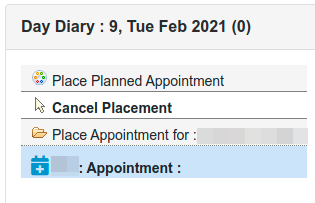
Appointment Placement from Appointment (CCA_154)
This is the same feature as described for CCA_153 but applies to appointments added via the diary appointment page.
Resolved Issues
Editing Charted Items (CCF_180)
When editing treatment items that had been entered via charting now have the “Site” and “Qty” fields set as read only.
Referrer’s Referred Patients Tab (CCF_196)
Having opened a referrer’s referred patient tab, on closing the tab, the “Save or Exit” dialog was always shown. This occurred whether changes had been made or not.
Adding a New Referrer (CCF_198)
When adding a new referrer the referrer title field is now mandatory.
Template Notes (CCF_199)
If the user had opened the Template Note page and either added a new note or edited an existing note then exited the tab without saving, on reopening the Template Note page the “Save” dialog would be redisplayed immediately.