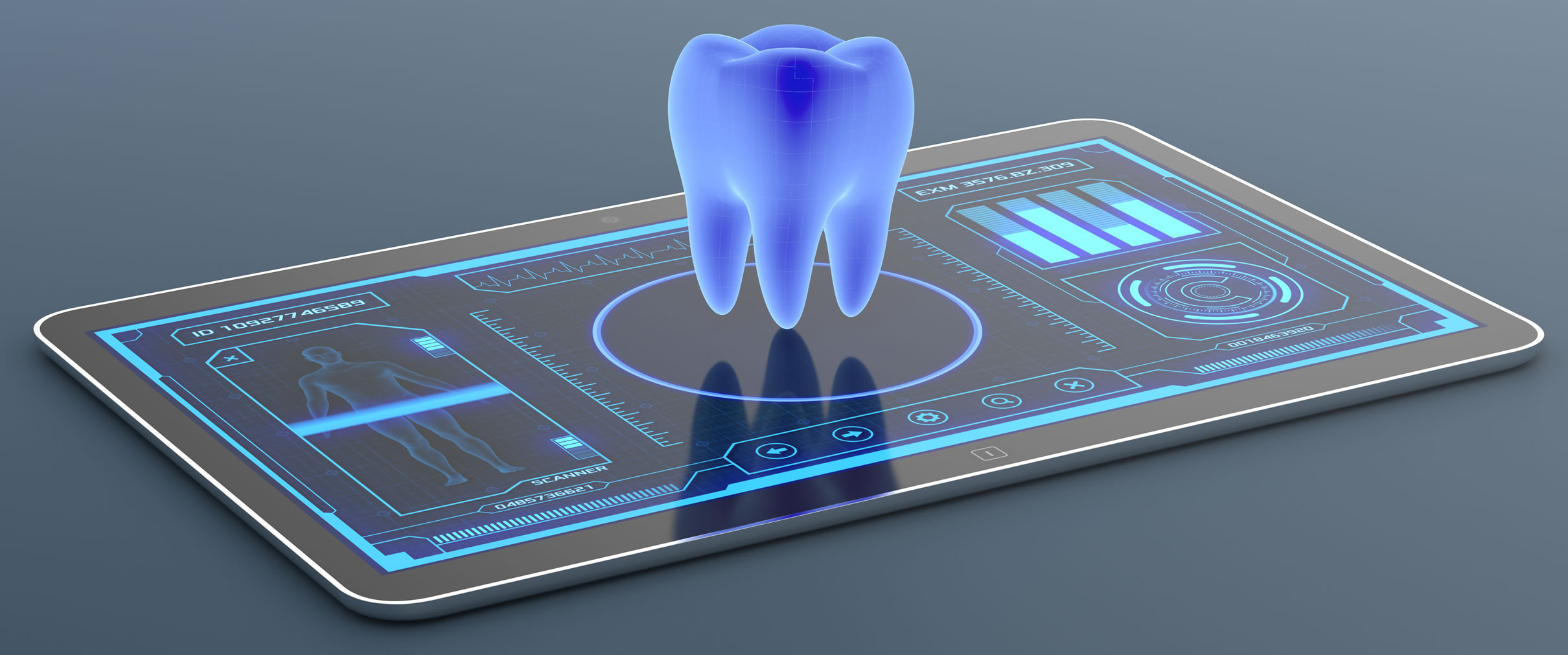New Features
Resolved Issues
Add Patent from Diary
The add patient from diary dialog was too long and overran the screen on some laptops and smaller screens. The dialog has now been split into separate parts.
The standard add appointment from existing patient.
The create new patient section.
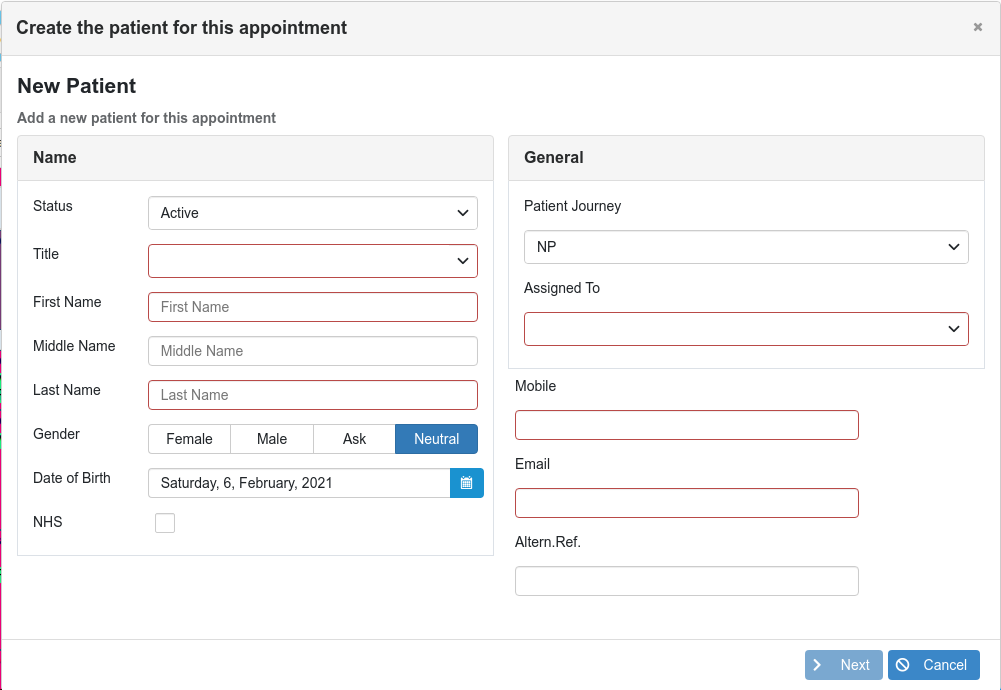
The create new appointment, via the next button.
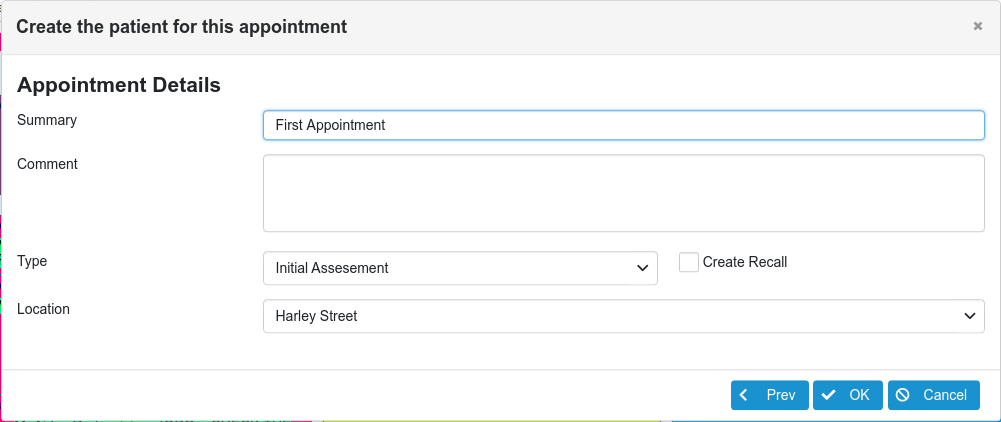
The prev button allows for changes to the patient details to be made before creating the patient and adding the appointment to the diary.
Add Appointment (CCF_195)
The add appointment dialog when creating a new patient allowed for the creation of the patient without specifying the default provider. The provider must now be specified.