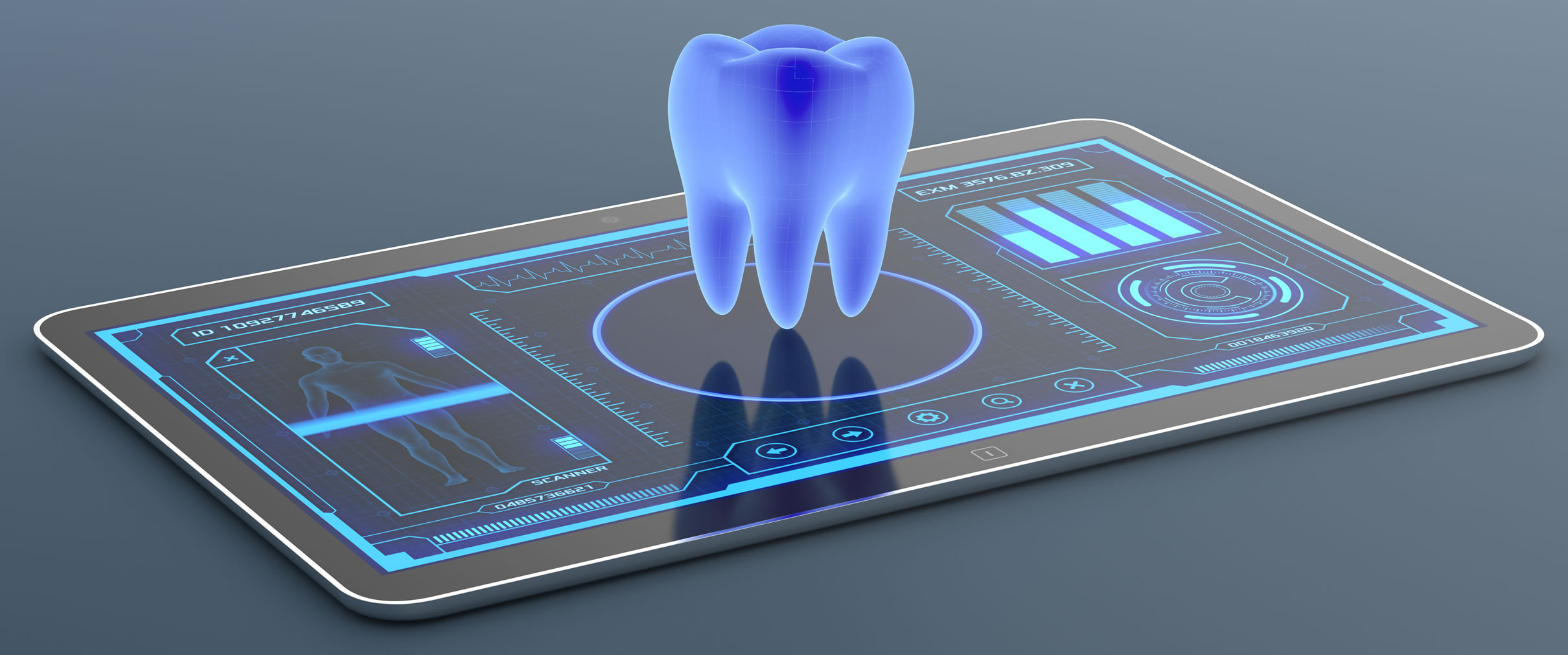New Features
Tablet Entries (CCA_130)
The patient entries available under all categories, i.e. “Patient Details”, “Consent Forms” etc are now filtered by “Today’s Date”. This means that only patients with an appointment on the current date will show in any of the category lists.
This prevents the category lists from becoming too long on any given day.
Base Charting Favourites (CCA_131 / CCA_132)
Originally the base charting categories in the appointment charting section were hardcoded, unlike the treatment charting which is based on the treatment code favourites. This feature makes the base charting categories function in the same way as treatment charting categories.
There is now a new section in housekeeping, next to the treatment favorites that allows for the creation of base charting favorites. These categories make up the base charting categories.
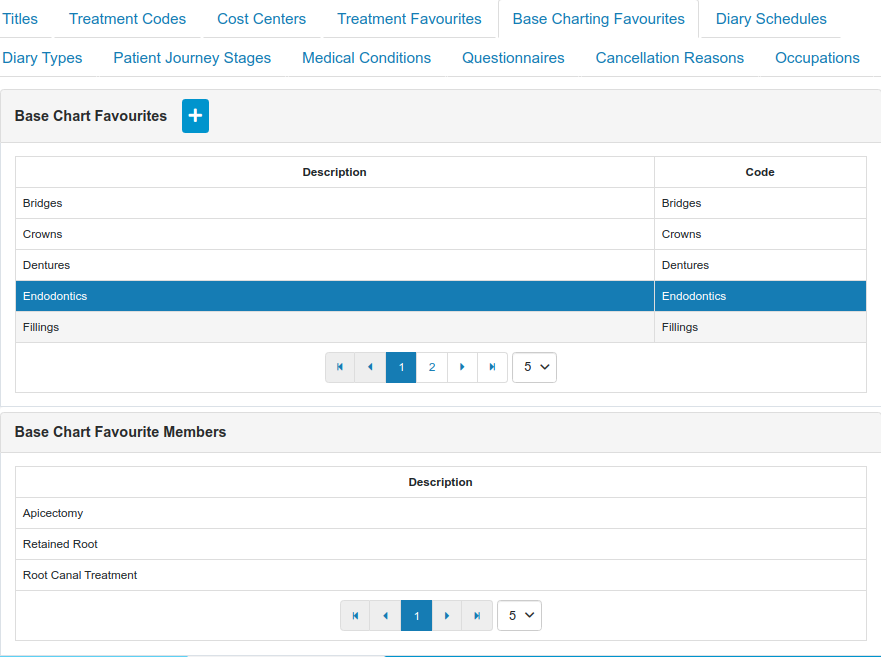
Cancellation Reasons (CCA_133)
This Housekeeping feature is now complete in that cancellation reasons are now editable and the cancellation charges are now available in the appointment cancellation dialog.
Recalls Due (CCA_135)
The Original desktop version of Chiral opened the Recalls Due page with no recalls listed until a clinician was selected. This is now the behavior of the Chiral Cloud.
Patient Portal (CCA_136)
Originally the Patient Portal was part of the Chiral Cloud application. This meant that loading on mobile devices was slower than necessary. The Portal has now been moved to its own separate application and hence loads much faster and takes up a fraction of the user’s device’s memory.
Resolved Issues
Appointment Screen Accordion Freezing (CCF_157)
The appointment screen consists of a number of accordion sections. These should open and close independently at all times. On creating an invoice or receipt the accordion function stop working and individual sections no longer active.
Cancellation Charges (CCF_158)
On appointment cancellation, the user can opt to create a patient charge. The charges are selected by a drop-down menu. The content of the drop-down is created in Housekeeping in the Cancellation Reasons section. The drop-down was showing all treatment codes. Now it shows only those that have been marked as cancellation charges.
Daily Cancellations Report (CCF_159)
This report was not showing any of the days cancellations.
Recall and Reminders Due (CCF_161)
Both of these tabs were reloading their content if switched away from and back to. This was slowing the availability of the content. Both these tabs now only load their content when initially opened or when the date range is changed.