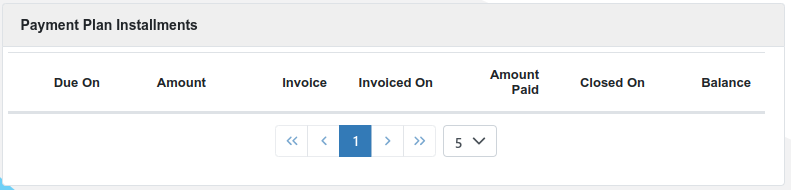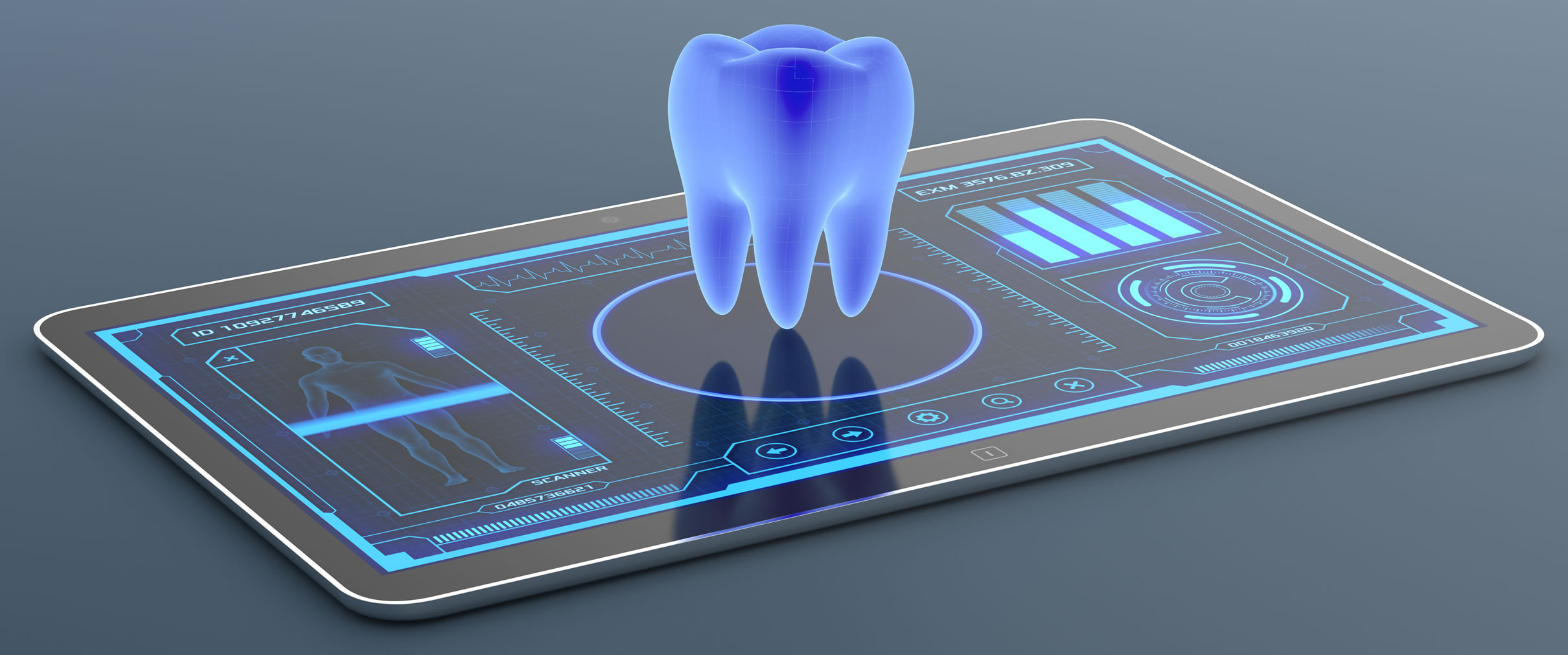New Features
Payment Plan Deposit Invoice (#639)
The payment plan originally relied on the user to issue the payment plan deposit invoice. This was done from a different page and was not convenient.
So a button has been added that will allow the user to issue a deposit invoice for a payment plan which has been accepted.
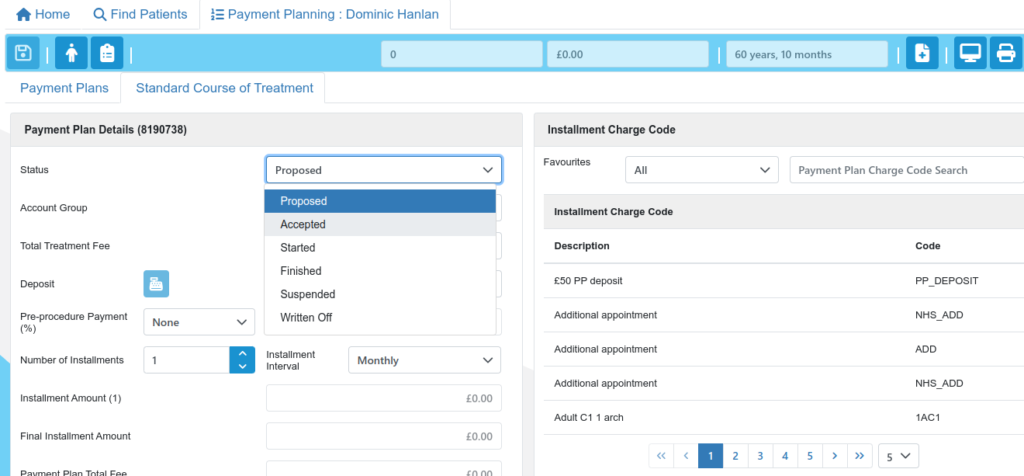
First, set the plan status to Accepted. This will enable the issue invoice button, next to the “Deposit” label.
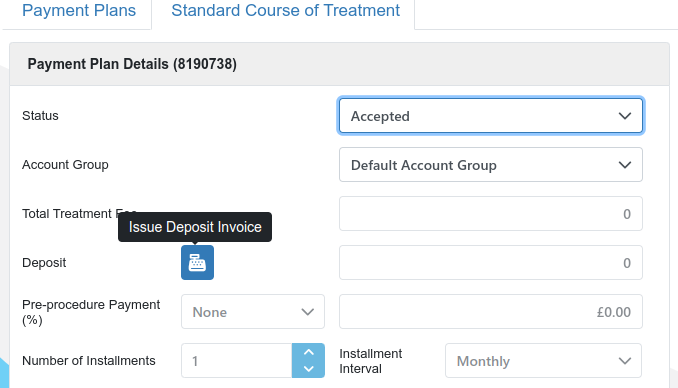
This will show the issue invoice dialog, which is common throughout the system. The user can then select the appropriate charge code for the deposit and set the correct price if not defaulted.
The charge code must be added before use as appropriate to the individual practice via;
Utilities->Housekeeping->Treatment Codes.
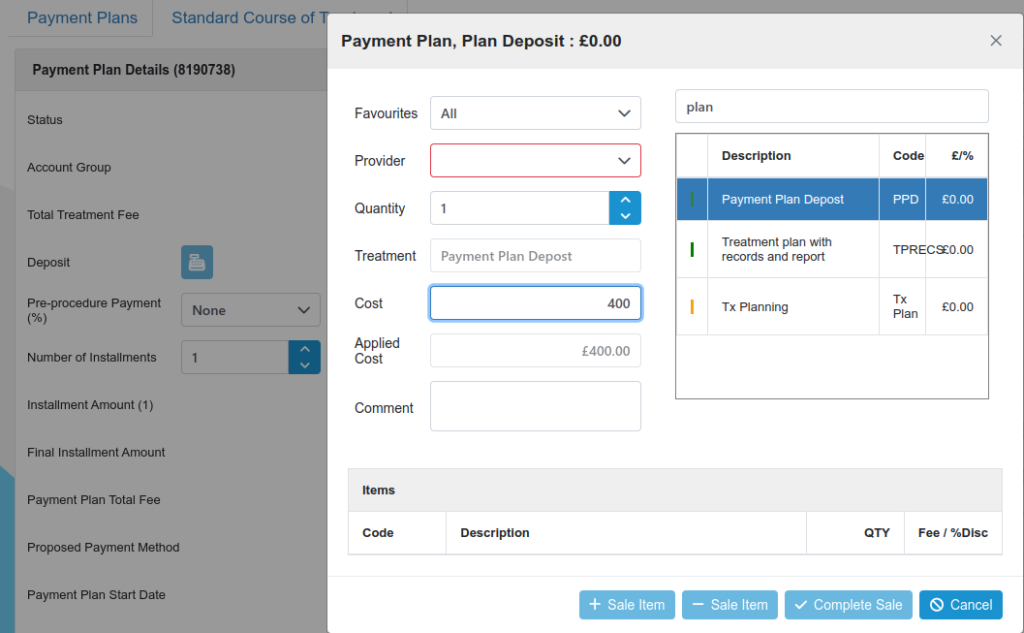
Once issued, the button will be disabled. The invoice will now show in the normal accounting entries in the system.
Payment Plan Installment Paid Date. (#638)
Payment plan installment invoices are periodically issued and appear in the payment plan. As payments are entered against the patient’s account, they are allocated to outstanding invoices.
If the invoice is marked as a payment plan installment and the invoice is closed, the date is now recorded and will be displayed in the payment plan installment table as “Closed On”.