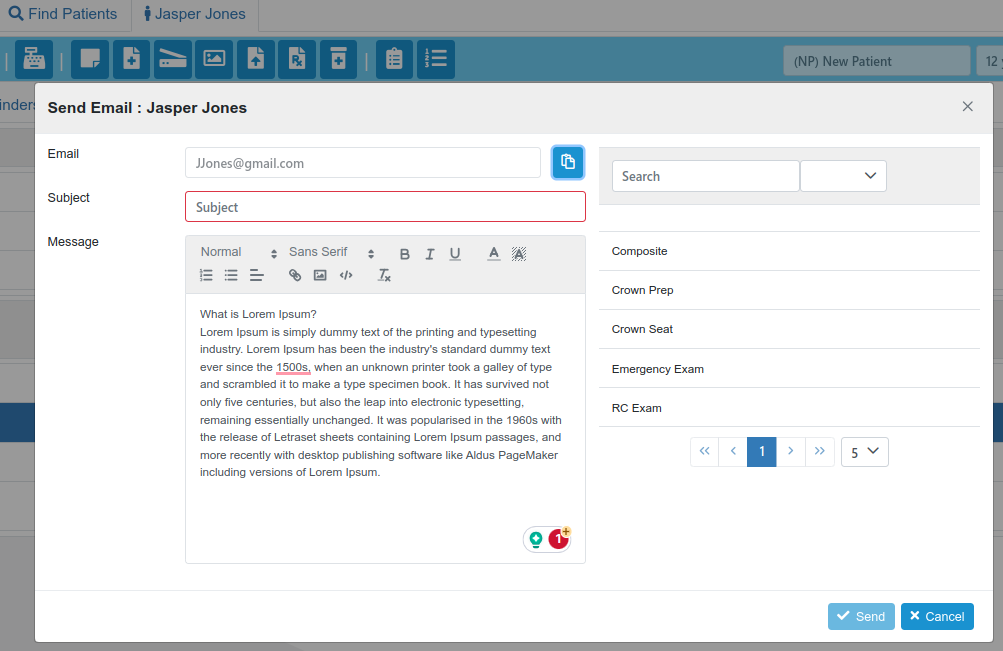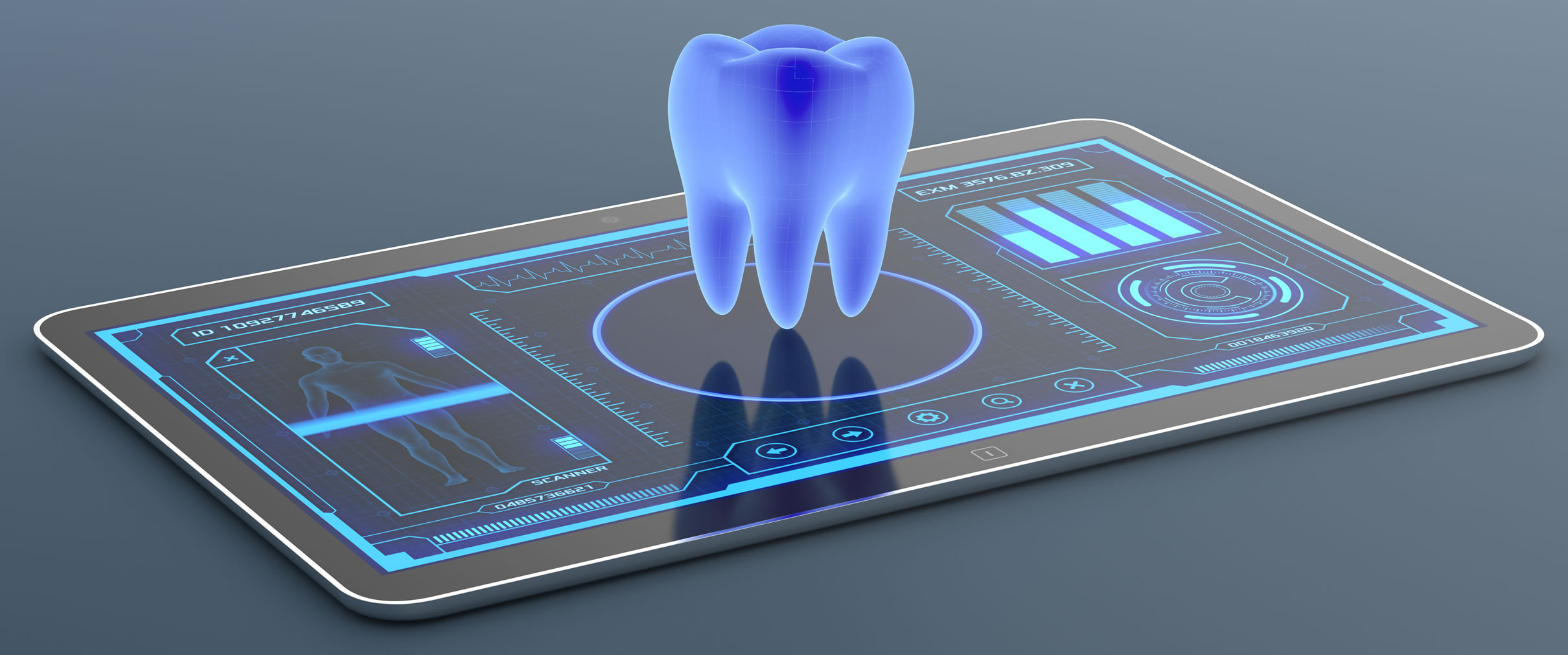New Features
Weeks Diairy, Filter By Clinician
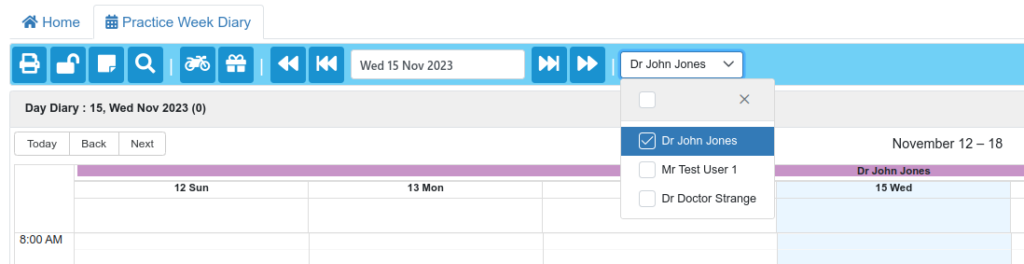
The week diary now has a clinician selector in its toolbar. From here the user can select one or more clinicians to display in the main diary section.
Practice Diary, Search For Next Diary Event Type.
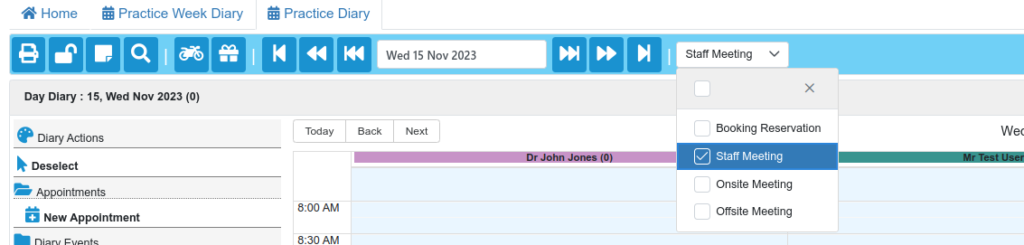
For those practices who zone their diaries using diary events, they now have the ability to search for the next occurrence of a diary type by clinician.
First using the multi-selector in the toolbar of the practice diary, the user selects the event types to search for.
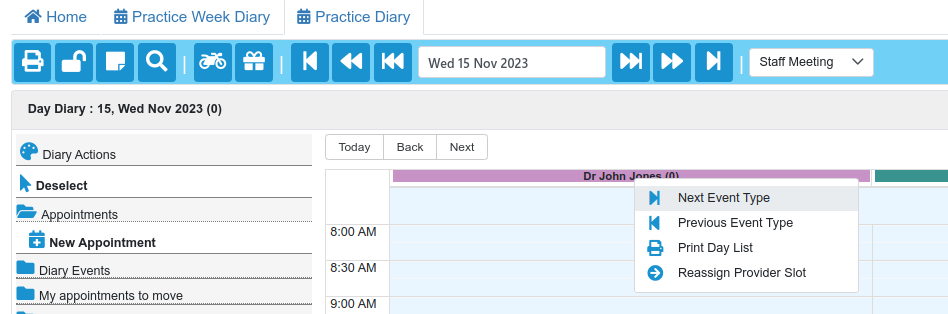
Next the user right clicks on the name of the clinician they wish to use in the search. This gives the option to search for the next or previous occurrence of the selected event types.
On a match, the diary is moved to the appropriate matching date.
Appointment Navigation from Patient History
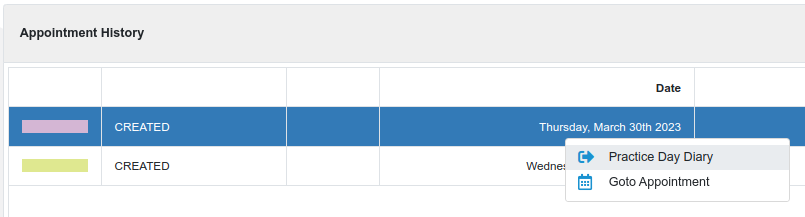
On the patient record -> summary page in the appointment history section, the user now has the ability to navigate to the Practice Diary using the right-click menu on the selected appointment.
Sent Task Email to Practice Email

From the patient record toolbar, the user can now create a “task” email, sent to their own practice email.
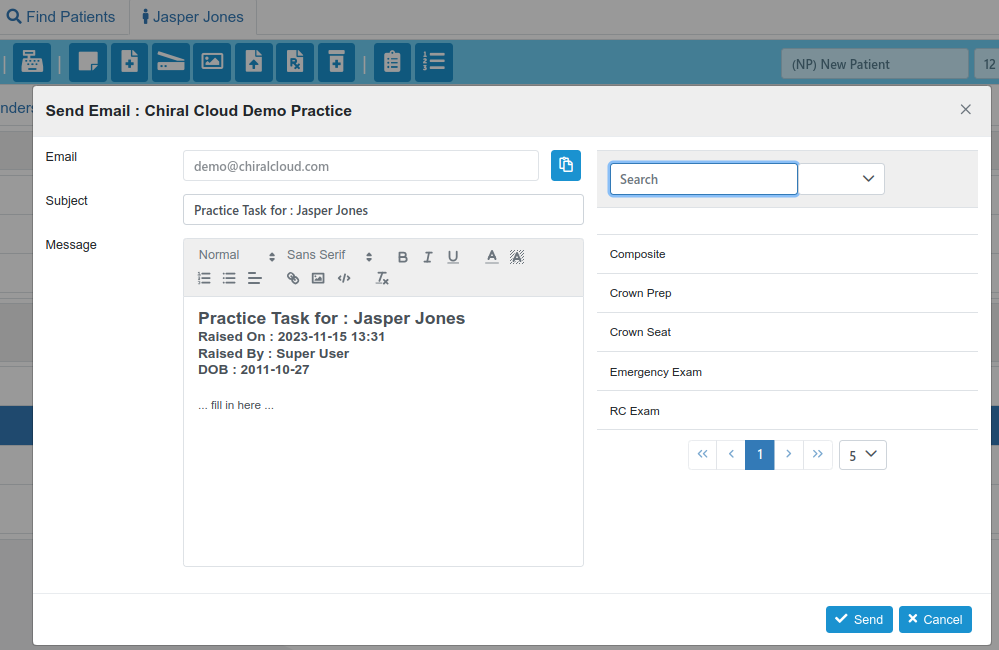
The button creates a dialog with the text pre-filled with the patient’s details, current date, the name of the issuer and the patient’s date of birth. The entire content of the email can be edited if required.
When the send button is pressed the email is sent to the practices own email address, as defined in the preferences section.
A copy is also recorded in the patient record, under Documents -> Emails.
Patient Communications Ordered by Transmission Date.
The default order of the patient communications has now been reordered showing the most recent communications first.
Resolved Issues
Cut & Paste into Patient Email Dialog
This function could cause the system to crash when pasting text into the patient email dialog. Now the user can copy text from an external source to the computer’s clipboard and paste it into the email dialog using the copy from clipboard button in the dialog.

This pastes any text currently in the computer’s clipboard.