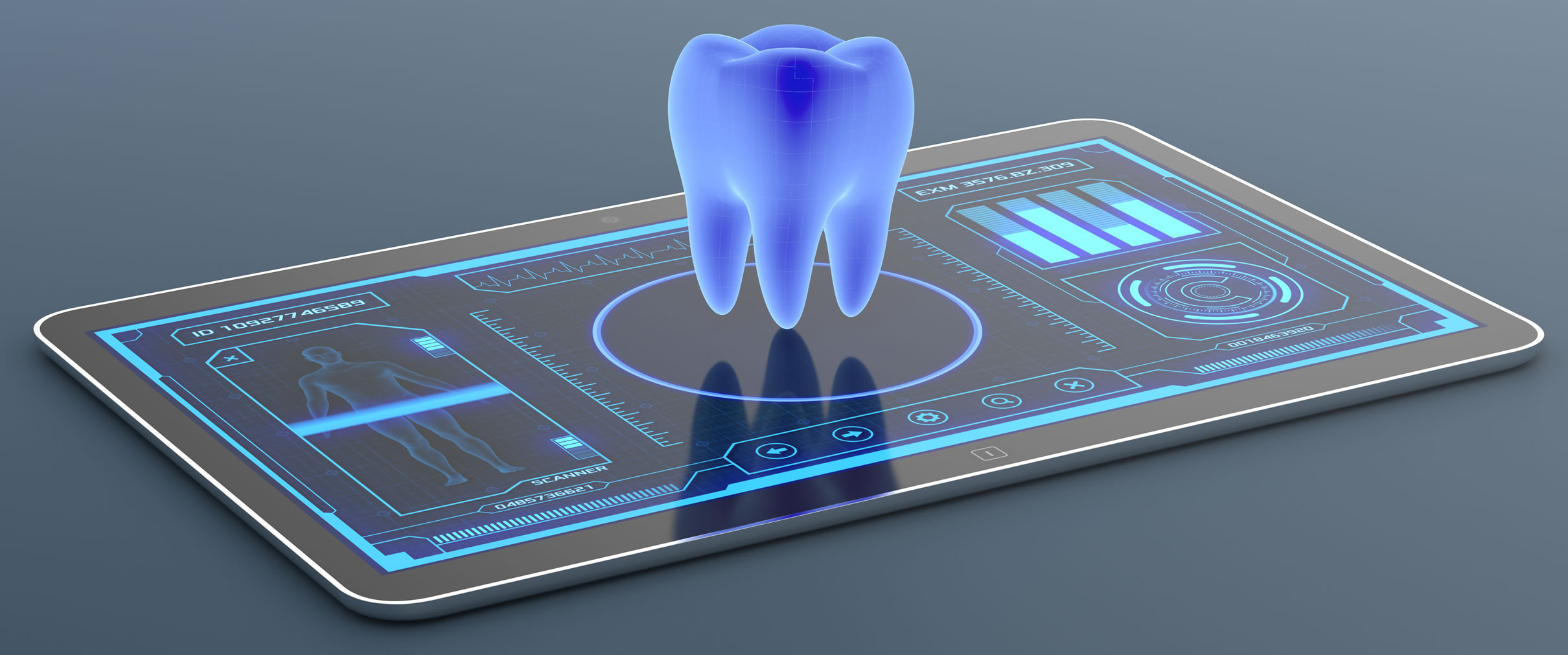Once you have been signed up to the Chiral Cloud you will be sent your username, password and a web address that will allow you to access your Chiral account.
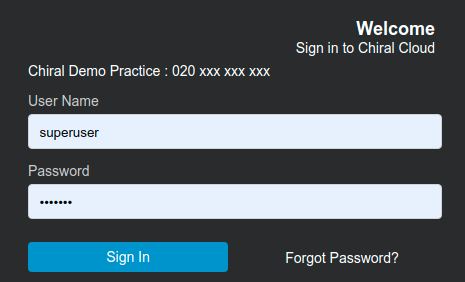
The account will have been set up with your specific practice details. Just enter your username and password and click on “Sign In” This will take you to the Chiral Cloud Home page.