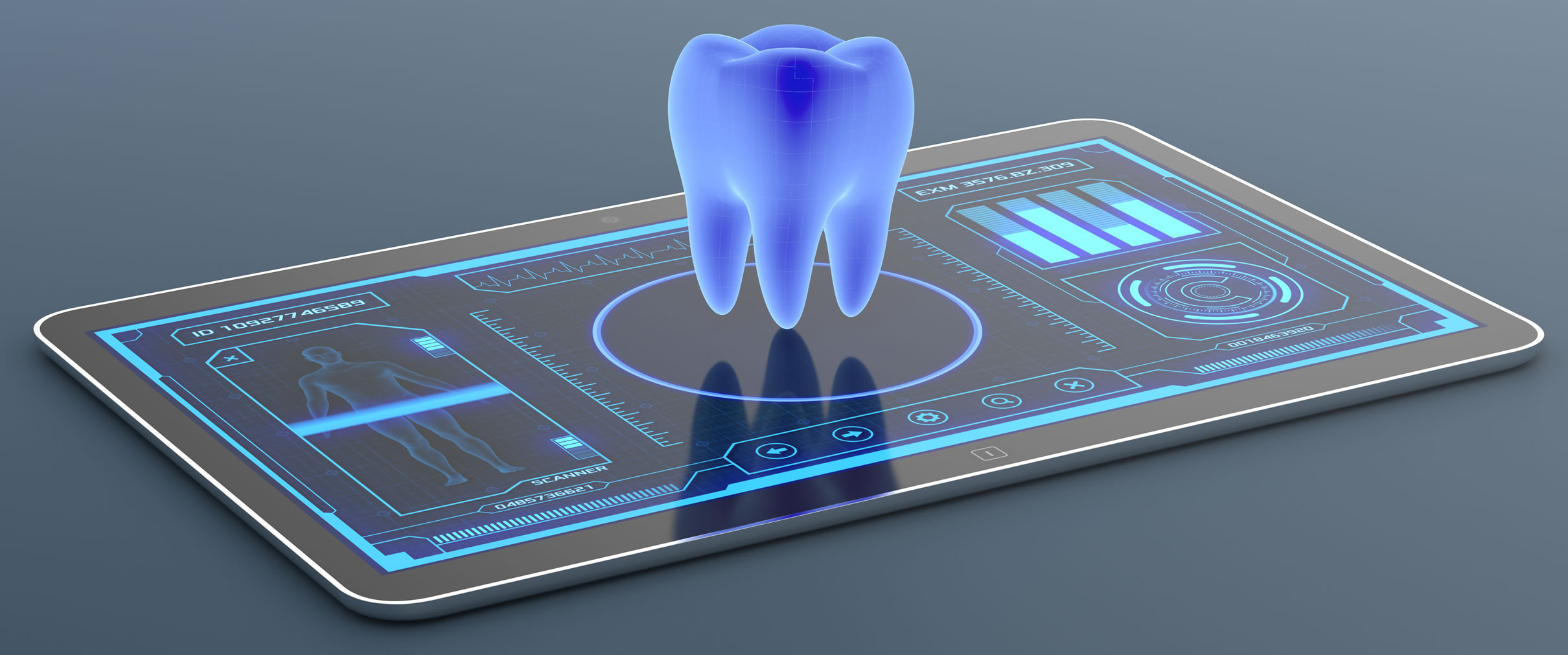Where do I go to do this?
The Laboratory related features are all available via the side menu under the Laboratory heading.
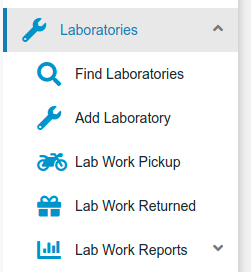
From here we can search for and add new laboratories. On selecting “Add” the following page is presented;
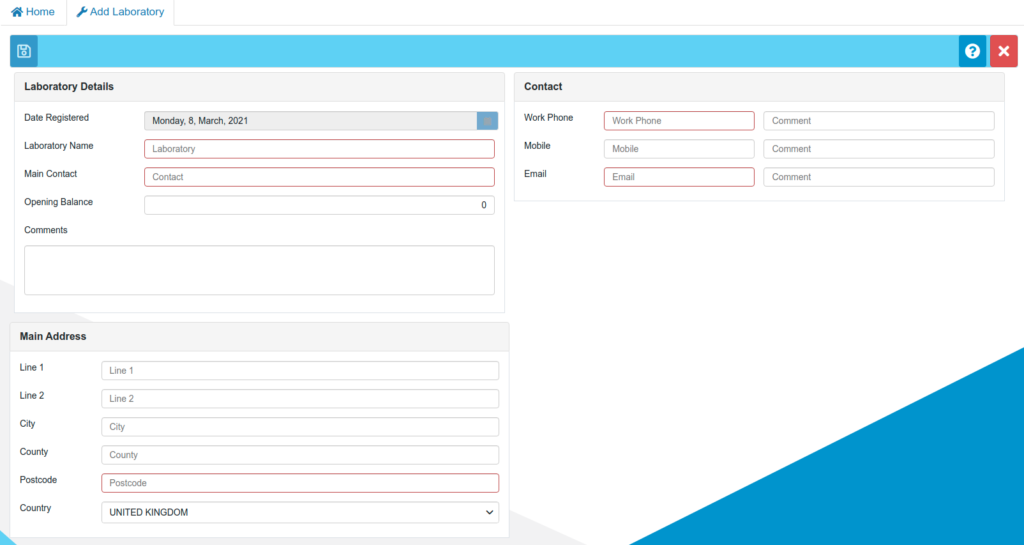
Laboratory Details
This section captures the main details for the lab, the name main contact and any account balance that may need to be recorded. The red highlighted fields are mandatory. Comments can be made to fully describe the lab.
Contact
Here the full contact details for the lab can be entered and any supporting comments.
Main Address
To complete the laboratories record the full address is entered.
Add the Laboratory
Once all the details have been entered and the mandatory fields are no longer showing with the red highlighted the save icon in the top left of the page becomes active and can be selected. The page’s tab title will have a star appended to indicate that the contents have been edited.

On completion, the user will be informed that the laboratory record was successfully added to the system.